Keeping your phone and keyboard clean is important—not just to maintain their appearance, but also to reduce germs and improve functionality. These devices are handled frequently and can collect dirt, oils, and bacteria over time. However, cleaning them improperly can cause damage. This guide will walk you through safe and effective ways to clean your phone and keyboard at home.
Why Cleaning Your Devices Matters
Phones and keyboards are high-touch surfaces. They can harbor dust, food particles, sweat, and microbes that may contribute to clogged keys, reduced device lifespan, or even health concerns. Regular cleaning:
– Prevents buildup of grime
– Keeps keys responsive
– Maintains screen clarity and touch sensitivity
– Helps reduce germs and bacteria
General Safety Tips Before You Start
Before cleaning, it’s important to:
– Turn off and unplug your devices
– Remove any cases or covers from your phone
– Avoid spraying liquids directly onto electronics
– Use gentle cleaning materials to prevent scratches
How to Clean Your Phone Safely
Phones come with delicate screens and sensitive components. Follow these steps:
What You’ll Need
– Microfiber cloth (soft and lint-free)
– Distilled water
– Isopropyl alcohol (70% or less, optional)
– Cotton swabs or soft-bristle brush
– Small spray bottle (optional)
Step 1: Power Down and Remove Accessories
Turn off your phone and remove any protective case or screen protector that can be cleaned separately.
Step 2: Wipe with a Dry Microfiber Cloth
Begin by gently wiping the phone with a dry microfiber cloth to remove dust and fingerprints.
Step 3: Prepare a Cleaning Solution (Optional)
Mix a solution of equal parts distilled water and isopropyl alcohol (70% or less). Avoid household cleaners with harsh chemicals.
Step 4: Dampen the Cloth Slightly
Lightly spray your microfiber cloth with the solution—you want it damp, not wet. Never spray liquid directly onto the phone.
Step 5: Clean the Phone Surface
Gently wipe the screen and back of the phone with the damp cloth. Pay attention to edges and corners where dirt can accumulate.
Step 6: Use Cotton Swabs for Small Areas
For ports or crevices, use a slightly dampened cotton swab or a soft brush to remove dust and debris, but be gentle.
Step 7: Dry and Reassemble
Use a dry microfiber cloth to wipe away any moisture. Let the phone air dry for a few minutes before turning it back on or putting the case back on.
How to Clean Your Keyboard Safely
Keyboards can collect crumbs, dust, and oils from fingers. Here are the safe steps to clean both wired and wireless keyboards.
What You’ll Need
– Compressed air canister
– Soft-bristle brush or clean paintbrush
– Microfiber cloth
– Isopropyl alcohol (70%)
– Cotton swabs or foam swabs
Step 1: Unplug or Turn Off the Keyboard
Disconnect the keyboard from your computer or turn it off if wireless.
Step 2: Shake Out Loose Debris
Turn the keyboard upside down and gently tap or shake it to dislodge loose particles.
Step 3: Use Compressed Air
Use short bursts of compressed air between the keys to blow out dust and crumbs. Hold the can upright to avoid spraying liquid.
Step 4: Brush Between Keys
Use a soft brush to remove remaining particles from crevices and between keys.
Step 5: Clean the Key Surfaces
Dampen a microfiber cloth with isopropyl alcohol (do not soak) and wipe the tops of the keys and keyboard surface. Avoid letting any liquid drip under the keys.
Step 6: Detail Clean Small Spaces
Use a cotton or foam swab slightly dampened with alcohol to clean around the edges and between keys.
Step 7: Let It Dry
Allow the keyboard to air dry completely before reconnecting or turning it back on.
Additional Tips for Both Devices
– Frequency: Clean your phone and keyboard at least once a week if used daily.
– Avoid Harsh Chemicals: Bleach, ammonia, window cleaners, and similar products can damage surfaces.
– Screen Protectors and Cases: Clean these separately with mild soap and water or recommended cleaners.
– Hand Hygiene: Washing hands before using devices reduces grime and germs buildup.
– Storage: Store devices in clean, dust-free environments when not in use.
When to Seek Professional Help
If your phone or keyboard has sticky keys, liquid damage, or internal issues, cleaning alone may not fix the problem. Consider professional repair to avoid further damage.
—
Cleaning your phone and keyboard regularly helps extend their life and maintain performance, all while keeping your workspace hygienic. With these simple steps, you can keep your devices looking fresh and functioning well with minimal effort.
Happy cleaning!